Lesson 4 Flash Card Lesson
Branch Table 1 - Flash Card
This is Branch Table page 1 in the Flash Card Lesson.
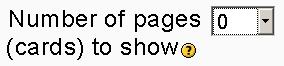
Since we have 5 pages, we should select 5 or less pages. We selected 3 pages. If we had 30 pages in this lesson, we might set this number to 10, so every time they entered the lesson, a different random set of pages would appear.
Notice the "Linked media" block on the left. This is another feature of Lesson and can be found under Lesson Settings (Update this Lesson). We have linked to to a flash (swf) file.
Now the student will jump to an unseen question within a branch by selecting "Continue with Flash Card".
1
It is a good idea to limit the number of pages to show under the "Flow Control" Lesson setting, zero is not a good idea. Your student might end in an endless loop. So change the setting below.Since we have 5 pages, we should select 5 or less pages. We selected 3 pages. If we had 30 pages in this lesson, we might set this number to 10, so every time they entered the lesson, a different random set of pages would appear.
Notice the "Linked media" block on the left. This is another feature of Lesson and can be found under Lesson Settings (Update this Lesson). We have linked to to a flash (swf) file.
Now the student will jump to an unseen question within a branch by selecting "Continue with Flash Card".