Lesson 3 - Clusters & Branches, Oh My
Vous avez jusqu'ici reçu 0 sur un maximum de 0 point(s).
*Flash Card Introduction
The Lesson settings can create a type of Flash Card lesson. This is demonstrated in Lesson 4. The module flow control settings give these options.
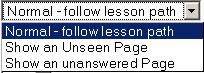
"Show an unseen page" never shows the same page twice (even if the student did not answer the question associated with the Card/Page correctly). The other option is "Show an unanswered page" which shows the student pages that may have appeared before but only if they made the wrong choice of an answer.
When using either of these Flash Card lesson settings, the teacher can decide to use either all the Cards/Pages in the lesson or just a (random) sub-set. This is done through the "Number of Pages (Cards) to show" parameter when setting up the lesson.
This type of lesson is very similar to other Moodle features. It is like a random order Quiz. Using the flash card technique, we don't see multiple questions but one at at time. It is also very similar to questions presented inside a lesson cluster or classic branch as described earlier in this lesson. Please note that there is a Flash Card Module activity, which was developed after the Lesson module.
"Show an unseen page" never shows the same page twice (even if the student did not answer the question associated with the Card/Page correctly). The other option is "Show an unanswered page" which shows the student pages that may have appeared before but only if they made the wrong choice of an answer.
When using either of these Flash Card lesson settings, the teacher can decide to use either all the Cards/Pages in the lesson or just a (random) sub-set. This is done through the "Number of Pages (Cards) to show" parameter when setting up the lesson.
This type of lesson is very similar to other Moodle features. It is like a random order Quiz. Using the flash card technique, we don't see multiple questions but one at at time. It is also very similar to questions presented inside a lesson cluster or classic branch as described earlier in this lesson. Please note that there is a Flash Card Module activity, which was developed after the Lesson module.